Setting the voice dialog
You can set whether the system should use the standard dialog or a shorter version.
In the shorter variant of the voice dialog, the announcements from the system are issued in an abbreviated form.
On the Control Display:
1. "Settings"
2. "Language/Units"
3. "Speech mode:"
4. Select the setting.
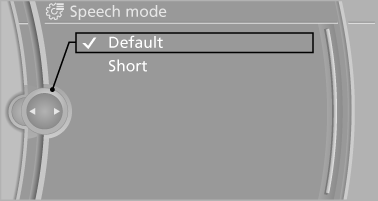
See also:
Remove attached parts
following use
Remove auxiliary mirrors, roof or rear luggage
racks which are no longer required following
use.
Attached parts on the vehicle impair the aerodynamics
and increase the fuel consumption. ...
The concept
The Active Protection safety package consists
of systems that are independent of each other:
▷ PreCrash
▷ PostCrash ...
2010 BMW X6 Review
Crow tastes better with the right seasoning.
After writing a less-than-favorable review of the 2010 BMW 5 Series GT, I had visions of putting Mangus Hirschfield behind the wheel of the 2010 X6 M.
B ...
