Split screen
General information
Additional information can be displayed on the right side of the split screen, e.g., information from the onboard computer.
In the divided screen view, the so-called split screen, this information remains visible even when you change to another menu.
Switching the split screen on and off
1.  Press the button.
Press the button.
2. "Split screen"
Selecting the display
1.  Press the button.
Press the button.
2. "Split screen"
3. Move the controller until the split screen is
selected.
4. Press the controller or select "Split screen
content".
5. Select the desired menu item.
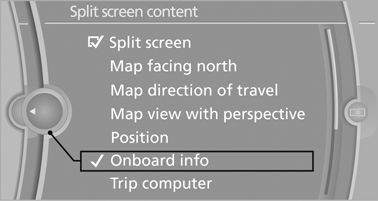
See also:
External devices
At a glance
...
Winter tires
The manufacturer of your vehicle recommends
winter tires for winter roads or at temperatures
below +45 ℉/+7 ℃.
Although so-called all-season M+S tires do provide
better winter tract ...
The Inside
The X6's cabin is something of a dichotomy. The severe dashboard angles and
technology-laden center console — which features a joystick-style gear selector
for the automatic transmission and the i ...
