Example: setting the clock
Setting the clock
1.  Press the button. The main
menu is
displayed.
Press the button. The main
menu is
displayed.
2. Turn the controller until "Settings" is highlighted,
and then press the controller.
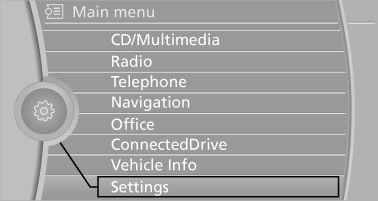
3. If necessary, move the controller to the left
to display "Time/Date".
4. Turn the controller until "Time/Date" is highlighted,
and then press the controller.
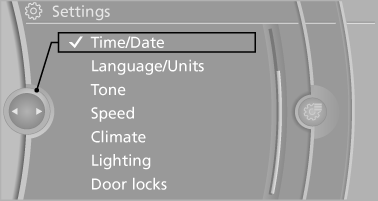
5. Turn the controller until "Time:" is highlighted, and then press the controller.
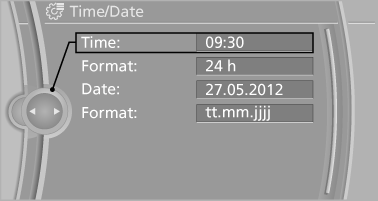
6. Turn the controller to set the hours and
press the controller.
7. Turn the controller to set the minutes and
press the controller.
See also:
Vehicle equipment
All standard, country-specific and optional
equipment that is offered in the model series is
described in this chapter. Therefore, equipment
is also described that is not available in a vehicle, ...
Safety
The BMW 5 Series has earned Top Safety Pick status from the Insurance
Institute for Highway Safety for top scores in frontal, side and rear crash
tests and a roof-strength test that reflects rollo ...
Rear
Opening
Press on the cover.
Emptying
Take out the insert.
Lighter
Push in the lighter.
Danger of burns
Only hold the hot lighter by its knob; otherwise,
there is the danger of getting bu ...
