Changing settings
1. Select a field.
2. Turn the controller until the desired setting
is displayed.
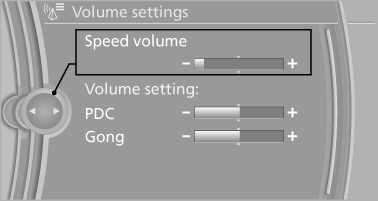
3. Press the controller.
See also:
Map view
Selecting the map view
1. "Navigation"
2. "Map" ...
Roadside Assistance
Service availability
Roadside Assistance can be reached around the
clock in many countries. You can obtain assistance
there in the event of a vehicle breakdown.
Roadside Assistance
The Roadside ...
Safety switch
The safety switch in the driver's door can be
used to prevent children, for example, from
opening and closing the rear windows using the
switches in the rear.
Switching on and off
Press the b ...
