Opening the Options menu
 Press the button.
Press the button.
The "Options" menu is displayed.
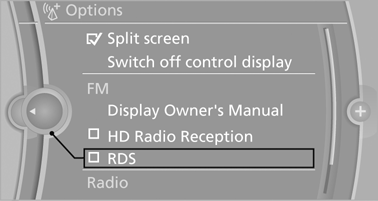
Additional options: move the controller to the right repeatedly until the "Options" menu is displayed.
Options menu
The "Options" menu consists of various areas:
► Screen settings, e.g., "Split screen".
This area remains unchanged.
► Control options for the selected main menu,
e.g., for "Radio".
► If applicable, further operating options for
the selected menu, e.g., "Store station".
See also:
Under the Hood
Both engines incorporate direct fuel injection and turbocharging. The
xDrive35i uses a new 3.0-liter inline-six-cylinder with one turbocharger, while
the xDrive50i uses a 4.4-liter V-8 with two. P ...
Navigation data
Information on the navigation data
1. "Navigation"
2. "Options" Open.
3. "Navigation system version": information on
the data version is displayed.
Updating the nav ...
Rear
A storage compartment is located in the center
armrest between the seats.
Opening
Depending on the equipment in your vehicle, the
button is in the depression at the front of the
center armrest ...
