Changing between panels
After a menu item is selected, e.g., "Radio", a new panel is displayed. Panels can overlap.
► Move the controller to the left.
The current panel is closed and the previous panel is displayed.
The previous panel is opened again by pressing the BACK button. In this case, the current panel is not closed.
► Move the controller to the right.
A new panel is opened on top of the previous display.
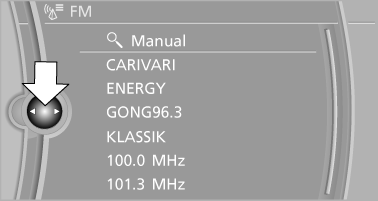
White arrows pointing to the left or right indicate that additional panels can be opened.
See also:
Symbols used
Indicates precautions that must be followed
precisely in order to avoid the possibility of personal injury and serious damage
to the vehicle.
Indicates information that will assist you in
gai ...
The concept
The DTC system is a version of the DSC in which
forward momentum is optimized.
The system ensures maximum forward momentum
on special road conditions, e.g., unplowed
snowy roads, but driving st ...
Stored stations
General information
It is possible to store up to 40 stations.
Calling up a station
1. "Radio"
2. "Presets"
3. Select the desired station.
Storing a station
The station curr ...
