All around the center console
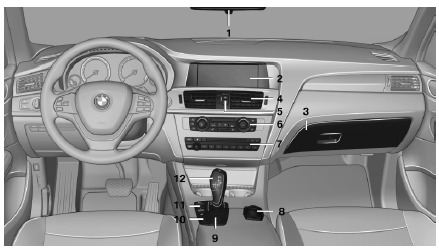
1 Headliner
2 Control Display
3 Glove compartment
4 Air vent
5  Hazard warning system
Hazard warning system
 Central locking system
Central locking system
6 Automatic climate control
7 Radio
CD/multimedia
8 Controller with buttons
9  Parking brake
Parking brake
 Auto Hold
Auto Hold
10  PDC Park Distance Control
PDC Park Distance Control
Backup camera
Top View
 HDC Hill Descent Control
HDC Hill Descent Control
11  Driving Experience Switch
Driving Experience Switch
 DSC Dynamic Stability Control
DSC Dynamic Stability Control
12 Automatic transmission
See also:
Pairing/unpairing the mobile
phone
General information
The following functions are available:
Use of a mobile phone as a telephone.
Use of a mobile phone as an additional telephone.
Use of a mobile phone as an audio source.
...
Airbags
1 Front airbag, driver
2 Front airbag, front passenger
3 Head airbag
4 Side airbag
5 Knee airbags
Front airbags
Front airbags help protect the driver and front
passenger by responding to fron ...
Stowing cargo
BMW X5
BMW X5
BMW X6
BMW X6
▷ Very heavy cargo: when the rear seat is not
occupied, secure each of the outer safety
belts in the BMW X5 in the opposite buckle.
▷ Heavy cargo: ...
