BMW Search
At a glance
A business search can be opened via BMW Search.
License conditions This product contains NetFront Browser software of ACCESS Co., Ltd. Copyright © 2007 ACCESS Co., Ltd. All rights reserved.
NetFront is a trademark or registered trademark of ACCESS CO., LTD., in Japan and other countries.
This software is based in part on the work of the Independent JPEG Group.
Requirements
▷ Subscription to the optional Convenience Plan.
▷ The date setting, on the Control Display is current.
▷ The vehicle is located within wireless network coverage.
Starting BMW Search
1. "BMW Assist" or "ConnectedDrive"
2. "BMW Online"
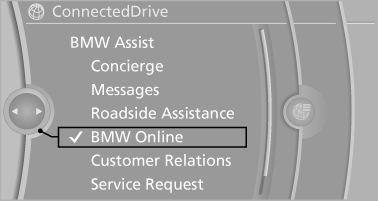
3. If necessary, "OK".
The BMW Search home page is displayed.
Operating BMW Search
To start a search:
▷ Turn the controller to highlight an element.
▷ Press the controller to display an element.
Opening the start page
1. "Options" Open.
2. "Display start page"
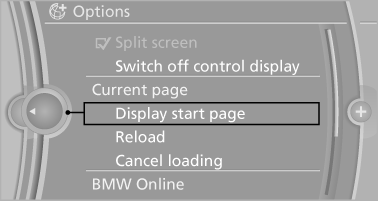
Loading a new page
1. "Options" Open.
2. "Update"
Cancel
1. "Options" Open.
2. "Cancel loading"
See also:
Tire inflation pressures X5 xDrive50i with two rows of seats
...
Incoming call
Receiving calls
If the number of the caller is stored in the phone
book and is transmitted by the network, the
name of the contact is displayed. Otherwise,
only the phone number is displayed.
...
AUTO program
Press the button.
Air volume, air distribution, and
temperature are controlled automatically.
Depending on the selected temperature, AUTO
intensity, and outside influences, the air is directed ...
