Incoming call
Receiving calls
If the number of the caller is stored in the phone book and is transmitted by the network, the name of the contact is displayed. Otherwise, only the phone number is displayed.
If more than one phone number is assigned to a contact, only the name of the contact is displayed.
For calls on the additional telephone, the number is only displayed if it is transmitted by the network.
An incoming call to the additional telephone is automatically rejected if there is an active call on the other telephone.
Accepting a call
Via iDrive
 "Accept"
"Accept"
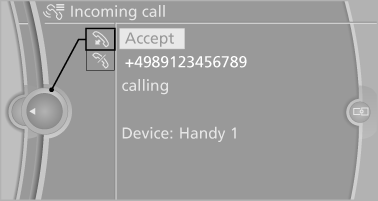
Via the button on the steering wheel
 Press the button.
Press the button.
Via the instrument cluster
"Accept"
Rejecting a call
Via iDrive
 "Reject"
"Reject"
Via the instrument cluster
"Reject"
Ending a call
Via iDrive
 "End call"
"End call"
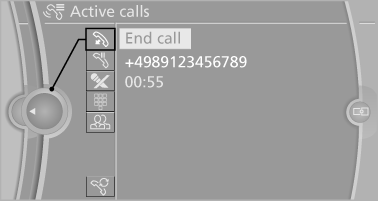
Via the button on the steering wheel
 Press the button.
Press the button.
Via the instrument cluster
"End call"
See also:
Maintenance
Vehicle equipment
All standard, country-specific and optional
equipment that is offered in the model series is
described in this chapter. Therefore, equipment
is also described that is not avai ...
Note
Children in the vehicle
Do not leave children unattended in the
vehicle; otherwise, they could endanger themselves
and other persons, e.g., by opening the
doors.◀ ...
Ventilation in rear
Ventilation in rear
1 Use the thumbwheels to smoothly open and
close the air vents
2 Use the lever to change the direction of the
air flow ...
