Playback
Loading the CD/DVD player
Insert the CD/DVD with the printed side up.
Playback begins automatically.
Reading can take a few minutes with compressed audio files.
Starting playback
A CD/DVD is located in the CD/DVD player or DVD changer.
1. "CD/Multimedia"
2. "CD/DVD"
3. Select the desired CD or DVD.

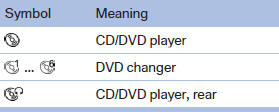
Playable formats
▷ DVD: DVD-ROM, DVD-R, DVD+R, DVDRW,
DVD+RW, DVD-R DL, DVD+R DL, DVD
audio (video part only), DVD video.
▷ CD: CD-ROM, CD-R, CD-RW, CD-DA, VCD,
SVCD.
▷ Compressed audio files: MP3, WMA, AAC,
M4A.
CD/DVD removal
1.  Press the button.
Press the button.
The CD/DVD is partially ejected.
2. Remove the CD/DVD.
See also:
Speed limit
You can enter a speed, and a Check Control message will indicate when you reach
this speed. This enables you, for example, to receive warnings if you exceed a speed
limit in an urban area.
You ar ...
Vehicle equipment
All standard, country-specific and optional
equipment that is offered in the model series is
described in this chapter. Therefore, equipment
is also described that is not available in a vehicle,
e ...
Odometer and trip odometer
▷ Odometer, arrow 1.
▷ Trip odometer, arrow 2.
Display/reset miles
Press the knob.
▷ When the ignition is switched
off, the time, external temperature
and odometer are disp ...
