AM/FM station
Selecting a station
1. "Radio"
2. "FM" or "AM"
3. Select the desired station
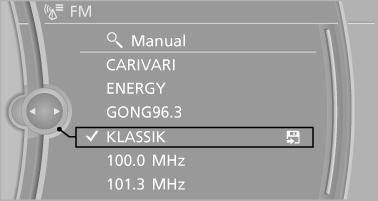
All saved stations are stored for the remote control currently in use.
Changing the station
 Press the button.
Press the button.
Storing a station
1. "Radio"
2. "FM" or "AM"
3. Highlight the desired station.
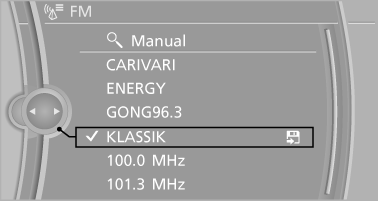
4. Press the controller for an extended period.
5. Select the desired memory location.
The stations are stored for the remote control currently in use.
The stations can also be stored on the programmable memory buttons
Selecting a station manually
Station selection via the frequency.
1. "Radio"
2. "FM" or "AM"
3. "Manual"
4. To select the frequency: turn the controller.
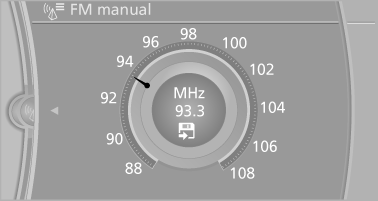
To store the station: press the controller for an extended period.
RDS
RDS broadcasts additional information, such as the station name, in the FM wave band.
Switching the RDS on/off
1. "Radio"
2. "FM"
3. "Options" Open.
4. "RDS"
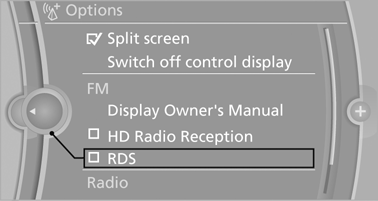
The setting is stored for the remote control currently in use.
HD Radio™ reception
Many stations broadcast both analog and digital signals.
License conditions HD Radio™ technology manufactured under license from iBiquity Digital Corp. U. S. and Foreign Patents. HD Radio™ and the HD and HD Radio logos are proprietary trademarks of iBiquity Digital Corp.
Activating/deactivating digital radio reception
1. "Radio"
2. "FM" or "AM"
3. Open "Options".
4. "HD Radio Reception"
The setting is stored for the remote control currently in use.
 This symbol is displayed in the
status line
when the audio signal is digital.
This symbol is displayed in the
status line
when the audio signal is digital.
In areas in which the station is not continuously received in digital mode, the playback switches between analog and digital reception. Due to time delayed broadcasting, there may be repetitions or interruptions. In this case, switch off digital radio reception.
Displaying additional information
Some stations broadcast additional information on the current track, such as the name of the artist.
1. Select the desired station.
2. Open "Options".
3. "Station info"
Selecting a substation
 This symbol indicates that a
main station also
broadcasts additional substations. The station
name of the main station ends in HD1. Station
names of the substations end in HD2, HD3, etc.
This symbol indicates that a
main station also
broadcasts additional substations. The station
name of the main station ends in HD1. Station
names of the substations end in HD2, HD3, etc.
1. Select the desired station.
2. Press the controller.
3. Select the substation.
When reception is poor, the substation is muted for several seconds. If reception is interrupted for an extended period, it switches back to the main station.
See also:
Number of safety belts
Your vehicle has been fitted with five safety belts
for the safety of you and your passengers. However,
they can only offer protection when adjusted
correctly. ...
Winter tires
Do not drive with a tire tread depth of less than
0.16 in/4 mm.
Below a tread depth of 0.16 in/4 mm, tires are
less suitable for winter operation. ...
General information
Take the remote control with you
Take the remote control with you when
leaving the vehicle so that children, for example,
cannot start the engine.
Set the parking brake and further sec ...
