Filtering traffic bulletins
You can set which traffic bulletins appear on the map.
1. "Navigation"
2. "Map"
3. "Options" Open.
4. "Traffic Info categories"
5. Select the desired categories.
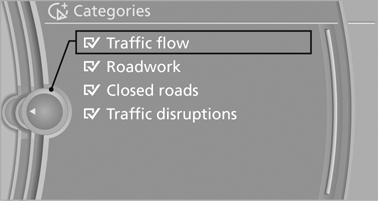
Traffic bulletins of the selected category are displayed on the map.
▷ Traffic bulletins that are relevant to the route
are always shown.
▷ For your own safety, traffic bulletins that notify
you of potentially dangerous situations,
such as wrong-way drivers, cannot be hidden.
See also:
Reading out loud
Text messages, e-mails, appointment entries,
tasks, and notes can be read out loud.
1. Select the desired message, appointment,
task, or note.
2.
Select the symbol.
The following options ar ...
Coupe: through-loading system
Opening
1. To release the rear seat backrest, pull the corresponding lever in the
cargo area.
2. The unlocked rear seat backrest moves forward slightly. Fold the backrest
forward b ...
Driver's door controls
Roller blind for rear window
Press the button.
Extending or retracting the roller blinds
together
Press and hold the button. ...
