Route criteria
General information
▷ The route calculated can be influenced by
selecting certain criteria.
▷ The route criteria can be changed when the
destination is entered and during destination
guidance.
▷ Road types are part of the navigation data
and are taken into consideration when planning
a route, e.g., avoid highways.
▷ The recommended route may differ from the
route you would take based on personal experience.
▷ The settings are stored for the remote control
currently in use.
▷ Destination guidance with traffic bulletins
Changing the route criteria
1. "Navigation"
2. "Map"
3. 

 "Route preference"
"Route preference"
4. Select the criterion:
▷  "Fast route": time-optimized
route,
being a combination of the shortest possible
route and the fastest roads.
"Fast route": time-optimized
route,
being a combination of the shortest possible
route and the fastest roads.
▷  "ECO PRO route": optimized
combination
of the fastest and shortest
route.
"ECO PRO route": optimized
combination
of the fastest and shortest
route.
▷  "Short route": short distance,
irrespective
of how fast or slow progress will
be.
"Short route": short distance,
irrespective
of how fast or slow progress will
be.
▷ "Alternative routes": if available, alternative
routes are suggested during active
route guidance.
The individual suggestions are highlighted in color.
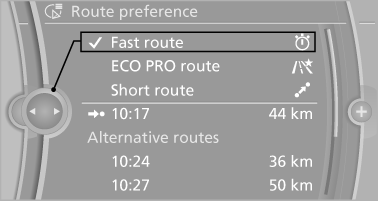
5. Specify additional criteria for the route, if necessary:
▷ "Avoid highways": highways are
avoided wherever possible.
▷ "Avoid toll roads": toll roads are avoided
wherever possible.
▷ "Avoid ferries": ferries are avoided
where possible.
See also:
Energy recovery
The energy of motion of the
vehicle
is converted to electrical energy
while coasting. The vehicle
battery is partially charged and
fuel consumption can be lowered. ...
Pinch protection system
If the closing force when closing the glass sunroof
exceeds a certain value, the closing movement
is stopped, beginning at approximately
one-third of the opening in the roof, or from the
tilte ...
Opening the main menu
Press the button.
The main menu is displayed.
All iDrive functions can be called up via the main
menu. ...
