Visual warning
The approach of the vehicle to an object can be shown on the Control Display. Objects that are farther away are displayed on the Control Display before a signal tone sounds.
A display appears as soon as Park Distance Control (PDC) is activated.
If the backup camera image was selected last, it again appears on the display. To switch to PDC:
1.  "Rear view camera" Select the
symbol
on the Control Display.
"Rear view camera" Select the
symbol
on the Control Display.
2. Press the controller.
The setting is stored for the remote control currently in use.
Zoom view
On the left part of the display screen, the vehicle is shown enlarged.
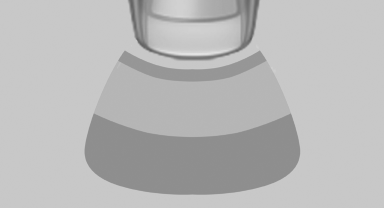
▷ Forward gear or transmission position D engaged:
front area of the vehicle.
▷ Reverse gear or transmission position R engaged:
rear area of the vehicle.
See also:
Deactivating the system
▷ Press the lever upward or downward twice,
arrow 3.
▷ Switch off the ignition.
The stored speed is cleared. ...
Replacing the battery
Replacing the battery
1. Take the integrated key out of the remote
control.
2. Push in the catch with the key, arrow 1.
3. Remove the cover of the battery compartment;
see arrow 2.
4. Insert ...
Functional requirements
The system must have been initialized when the
tire inflation pressure was correct; otherwise,
reliable signaling of a flat tire is not ensured. Initialize
the system after each correction of th ...
