Driving Experience Switch
The concept
The Driving Experience Switch can be used to adjust the driving dynamics of the vehicle. For this purpose various programs are available for selection that are activated via the two buttons of the Driving Experience Switch and the DSC OFF-button.
Operating the programs
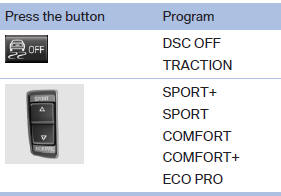
For Dynamic Damper Control, the lower button is labeled with COMFORT.
Automatic program change
The system automatically switches to COMFORT in the following situations:
▷ Failure of Integral Active Steering.
▷ Failure of Dynamic Damping Control.
▷ The vehicle has a flat tire.
See also:
All around the headliner
All around the headliner
1
Emergency Request
2
Glass sunroof
3
Indicator lamp, front passenger airbag
4
Reading lamps
5
Interior lamps ...
Windshield washer nozzles
The washer jets are automatically heated whenever
the ignition is switched on. ...
LATCH child restraint fixing system
LATCH: Lower Anchors and Tethers for CHildren.
Coupe: rear seats
The anchor points for the lower LATCH anchors are located behind the labeled
protective caps.
Convertible: rear seats
To inst ...
