Date
Setting the date
1. "Settings"
2. "Time/Date"
3. "Date:"
4. Turn the controller until the desired day is
displayed.
5. Press the controller.
6. Make the necessary settings for the month
and year.
The date is stored.
Setting the date format
1. "Settings"
2. "Time/Date"
3. "Format:"
4. Select the desired format.
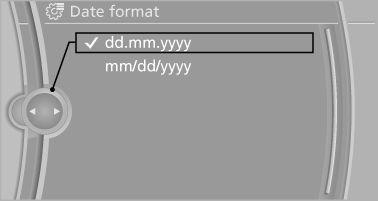
The date format is stored.
See also:
Deleting contacts
Only contacts that are stored in the vehicle are
deleted. The contacts on the mobile phone cannot
be deleted.
1. "Office"
2. "Contacts"
3. Highlight the contact.
4. Open &q ...
Programming
LED, arrow 1.
Memory buttons, arrow 2.
Fixed-code hand-held transmitters
1. Switch on the ignition.
2. Initial setup:
Press both outer buttons 1 and 3 for approx.
20 seconds until the L ...
Timeshift
Approx. one hour of the program being broadcast
on the channel currently being listened to
is stored in a buffer. Prerequisite: the signal must
be available.
The stored audio track can be playe ...
