Display on the Control Display
Display the computer or trip computer on the Control Display.
1. "Vehicle Info"
2. "Onboard info" or "Trip computer"
Resetting the fuel consumption or speed
1. "Vehicle Info"
2. "Onboard info"
3. "Cons." or "Speed"
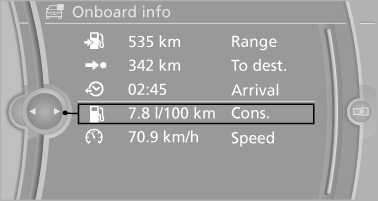
4. "Yes"
See also:
Coolant
Coolant consists of half water and half additive. Not all commercially available
additives are suitable for your BMW. Ask your BMW center for suitable additives.
Only use suitable additives; other ...
System limits
Basic limits
System operation is limited in situations such as
the following:
On steep hills, in steep depressions or in
tight curves.
When the camera is dirty or the protective
glass i ...
Unpairing a device
1. "Telephone"
2. "Bluetooth® (phone)"
3. Highlight the device that is to be unpaired.
4. Open "Options".
5. "Remove phone from list" ...
