Hiding Check Control messages
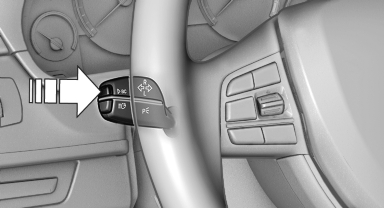
Hiding Check Control messages
Press the computer button on the turn signal lever.
▷ Some Check Control messages are displayed continuously and are not cleared until the malfunction is eliminated. If several malfunctions occur at once, the messages are displayed consecutively.
These messages can be hidden for approx.
8 seconds. After this time, they are displayed
again automatically.
▷ Other Check Control messages are hidden
automatically after approx. 20 seconds.
They are stored and can be displayed again later.
See also:
Tire inflation pressures at max. speedsabove 100 mph/160 km/h
Speeds above 100 mph/160 km/h
In order to drive at maximum speeds in excess
of 100 mph/160 km/h, please observe, and,
if necessary, adjust tire pressures for speeds
exceeding 100 mph/160 km/h fro ...
Playing music
Music search
All tracks for which additional information has
been stored can be accessed by the music search. Tracks without additional
information
can be called up via the corresponding album,
...
Map view
Displaying the map view1. "Navigation"
2. "Map"
Overview
1. Toolbar
2. Route segment with traffic obstruction
3. Road sign for traffic obstructio ...
