Semi-electrically adjustable seats
At a glance
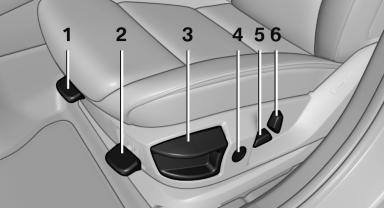
1. Thigh support
2. Tilt
3. Forward/backward
4. Lumbar support
5. Height
6. Backrest
Tilt
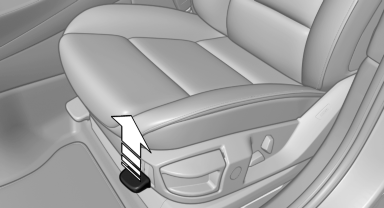
Pull the lever and move the seat to the desired tilt. After releasing the lever, apply your weight to the seat or lift it off to make sure the seat engages properly.
Forward/backward
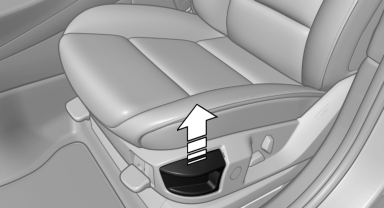
Pull the lever and slide the seat in the desired direction.
After releasing the lever, move the seat forward or back slightly to make sure it engages properly.
Height
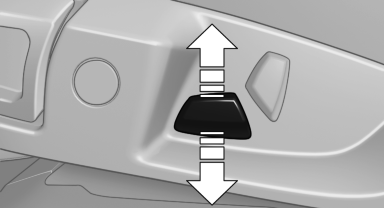
Move the button in the required direction.
Backrest
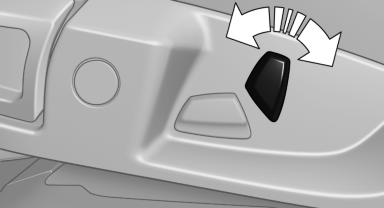
Move the button in the required direction.
See also:
The right place for children
Note
Children in the vehicle
Do not leave children unattended in the
vehicle; otherwise, they could endanger themselves
and other persons, e.g., by opening the
doors.
Children should always ...
Automatic locking
The setting is stored for the remote control currently
in use.
1. "Settings"
2. "Door locks"
3. Select the desired function:
▷ "Lock if no door is opened"
T ...
Front head restraints
Correctly adjusted head restraint
A correctly adjusted head restraint reduces the
risk of injury to cervical vertebrae in the event of
an accident.
Adjusting the head restraint
Correctly adjust ...
