Automatic tailgate operation
Opening
The trunk lid opens fully.

▷ Press the button on the exterior of the trunk lid.
▷  Press the
button on the remote
control for approx. 1 second.
Press the
button on the remote
control for approx. 1 second.
▷  Push the button in the
driver's footwell.
Push the button in the
driver's footwell.
Pressing the button again stops the motion.
The opening procedure is likewise interrupted:
▷ When starting the engine.
▷ When the vehicle starts moving.
▷ By pressing the button in the driver's footwell.
▷ By pressing the button on the inside of the
trunk lid.
Closing
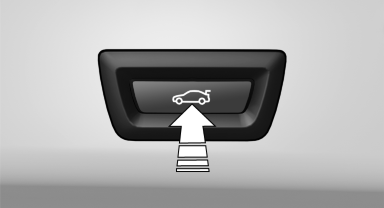
▷ Press the button on the inside of the trunk lid.
The trunk lid closes automatically.
Pressing again stops the motion.
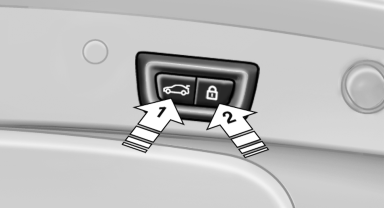
With Comfort Access:
▷ Press the button, arrow 1, on the inside of
the trunk lid.
The trunk lid closes automatically.
Pressing again stops the motion.
▷ Press the button, arrow 2.
The trunk lid closes automatically and the vehicle is locked.

▷ Press the button on the exterior of the trunk lid.
Pressing again stops the motion.
The closing operation is interrupted:
▷ When starting the engine.
▷ The vehicle starts off with jerks.
 Danger of pinching
Danger of pinching
Make sure that the closing path of the
trunk lid is clear; otherwise, injuries may result.◀
 Do not place the remote control in the
cargo area
Do not place the remote control in the
cargo area
Take the remote control with you and do not
leave it in the cargo area; otherwise, the remote
control is locked inside the vehicle when the
trunk lid is closed.◀
Manual operation
In the event of an electrical fault, manually operate the unlocked trunk lid slowly and smoothly.
To close it completely, push the trunk lid down lightly.
It is closed automatically.
 Danger of pinching
Danger of pinching
Make sure that the closing path is clear;
otherwise, injuries may result.◀
See also:
Opening the traffic bulletins
1. "Navigation"
2. "Map"
3. "Traffic Info"
First the traffic bulletins for the calculated
route are displayed. The traffic bulletins are
sorted by their distance ...
Coolant
Coolant consists of half water and half additive. Not all commercially available
additives are suitable for your BMW. Ask your BMW center for suitable additives.
Only use suitable additives; other ...
Fuses
Notes
Replacing fuses
Never attempt to repair a blown fuse and
do not replace a defective fuse with a substitute
of another color or amperage rating; this could
lead to a circuit overload, ul ...
