Switching the split screen on and off
1.  Press the button.
Press the button.
2. "Split screen"
3. Move the controller until the split screen is
selected.
4. Press the controller or select "Split screen
content".
5. Select the desired menu item.
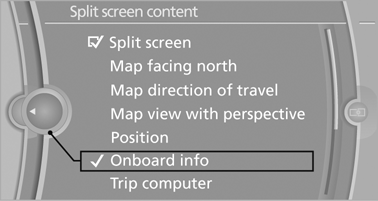
Selecting the display
See also:
Replacing components
Vehicle equipment
All standard, country-specific and optional
equipment that is offered in the model series is
described in this chapter. Therefore, equipment
is also described that is not avai ...
Low tire pressure message
The small warning
lamp lights up yellow
and the large warning lamp lights
up red. A message appears on the
Control Display. In addition, a signal
sounds.
▷ There is a flat tire or a ...
Entering the postal code
1. Select "Town/City/Postal Code" or the displayed
town/city.
2. Select the
symbol.
3. Select the numbers.
4. Change to the list of postal codes and towns/
cities.
5. Highlight th ...
