Changing settings
1. Select a field.
2. Turn the controller until the desired setting is displayed.
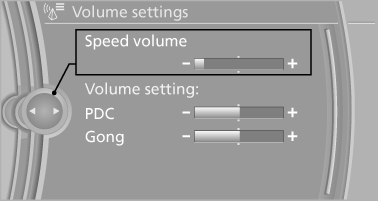
Changing settings
3. Press the controller.
See also:
Odometer and trip odometer
▷ Odometer, arrow 1.
▷ Trip odometer, arrow 2.
Display/reset miles
Press the knob.
▷ When the ignition is switched
off, the time, external temperature
and odometer are disp ...
Gas station recommendation
The remaining range is calculated, and if necessary
gas stations along the route are displayed.
Even with the most current navigation data, information
regarding individual gas stations may
have ...
What to do if …
What to do if…
> The current position cannot be displayed?
The position is in an unrecognized region, in a poor reception area, or the system
is in the process of determining the position. Rece ...
