Opening the Options menu
 Press the button.
Press the button.
The "Options" menu is displayed.
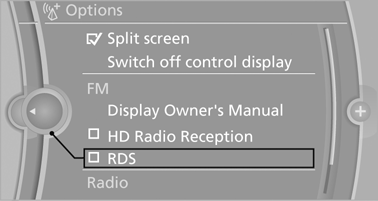
Additional options: move the controller to the right repeatedly until the "Options" menu is displayed.
Options menu
The "Options" menu consists of various areas:
▷ Screen settings, e.g., "Split screen".
This area remains unchanged.
▷ Control options for the selected main menu,
e.g., for "Radio".
▷ If applicable, further operating options for
the selected menu, e.g., "Store station".
See also:
Programmable memory buttons
General information
The Owner's Manual can be stored on the programmable
memory buttons and called up directly.
Storing
1. "Owner's Manual" Select via the iDrive.
2. Press the desired ...
Hiding Check Control messages
Press the computer button on the turn signal
lever.
▷ Some Check Control messages are displayed
continuously and are not cleared until
the malfunction is eliminated. If several
malfun ...
Load
BMW X5:
BMW X5
BMW X6:
BMW X6
The maximum load is the sum of the weight of
the occupants and the cargo.
The greater the weight of the occupants, the
less cargo that can be transported. ...
