Selecting menu items
Menu items shown in white can be selected.
1. Turn the controller until the desired menu item is highlighted.
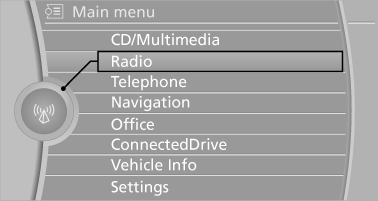
2. Press the controller.
Menu items in the Owner's Manual
In the Owner's Manual, menu items that can be selected are set in quotation marks, e.g., "Settings".
See also:
Show contact pictures
Pictures stored with the contacts are stored in
the vehicle when the mobile phone is connected
to the vehicle. The number of transmitted pictures depends on the mobile phone.
The mobile
phone ...
Programmable memory
buttons
General information
The iDrive functions can be stored on the programmable
memory buttons and called up directly,
e.g., radio stations, navigation destinations,
phone numbers and entry points i ...
Daytime running lights
With the ignition switched on, the daytime running
lights light up in position 0, or
.
After the ignition is switched off, the parking
lamps light up in position .
Activating/deactivating
1. ...
