Control Display
Notes
▷ To clean the Control Display, follow the care
instructions.
▷ Do not place objects close to the Control
Display; otherwise, the Control Display can
be damaged.
Switching off
1.  Press the button.
Press the button.
2. "Switch off control display"
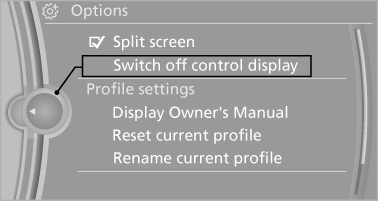
Switch off control display
Switching on
Press the controller again to switch the screen back on.
See also:
Selecting a category
1. "Radio".
2. "Satellite radio".
3. "Category".
4. Select the desired category. ...
Automatic deactivation during forward travel
The system switches off when a certain driving
distance or speed is exceeded.
Switch the system back on if necessary. ...
DOT Quality Grades
Treadwear
Traction AA A B C
Temperature A B C
Conform to Federal Safety Requirements
All passenger car tires must conform to
Federal Safety Requirements in addition to
these grades.◀ ...
