Automatic Service Request
The TeleService data necessary for servicing the vehicle are automatically sent to your service partner prior to the service deadline. If possible, the service partner will contact you and a service appointment can be arranged.
To check when your service partner was notified:
1. "Vehicle Info".
2. "Vehicle status"
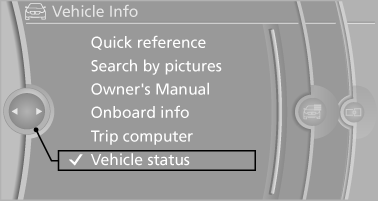
3. Open "Options".
4. "Last Service Request"
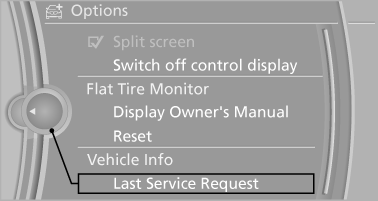
See also:
Opening the favorites
If an activated favorite is played back, the following
message appears for approx. 20 seconds:
"Favorite alert!".
"Favorites"
Select the symbol while the message is shown.
...
Activating
1. Turn the light switch to or
.
2. Press the button on the turn signal lever, arrow.
The indicator lamp in the
instrument
cluster lights up.
When the lights are switched on, the
high be ...
Fuel quality
Fuels that are marked on the gas pump as containing
metal must not be used.
Refuel only with unleaded gasoline without
metallic additives.
Do not refuel with any leaded gasoline or gasoline
with ...
