New contact
1. "Contacts".
2. "New contact"

3. The entry fields are still filled with the previous entries: "Delete input fields".
4. Fill in the entry fields: select the symbol next to the entry field.
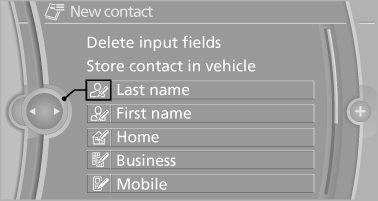
5. Enter the text.
6. In the navigation system: enter address.
Only addresses contained in the navigation data in the vehicle can be entered. This ensures that destination guidance is possible for all addresses.
7. If necessary, "Store".
8. "Store contact in vehicle"
Specifying the home address
A home address can be stored. It appears at the top of the contact list.
1. "Home".
2. Create a contact.
3. "Store contact in vehicle"
See also:
Open trunk lid with no-touch activation
With Comfort Access, the trunk lid can be
opened with no-touch activation using the remote
control you are carrying.
A sensor detects a directed foot motion in the
center of the area at the rea ...
1998: the fourth generation - common rail direct injection, VALVETRONIC and
BMW xDrive
The fourth-generation BMW 3-Series was launched in May 1998 and brought with
it another hike in output, comfort and safety. The new model was four
centimetres (approx. 1.5 in.) longer and wider th ...
Opening/closing the glass sunroof
▷ Press the switch in the
desired
direction to the resistance
point and hold it there.
The glass sunroof moves
while the switch is being held.
▷ Press the switch in the desired ...
