Snap-in adapter
General information
Detailed information about snap-in adapter, which supports the functions of the mobile phone, available from the service center.
Notes
At high temperatures, the charge function of the mobile phone can be limited where appropriate and the functions are no longer executed.
When the mobile phone is used via the vehicle, heed the operating manual of the mobile phone.
Installation position
In the center armrest.
Inserting the snap-in adapter
1. Press the button and remove the cover.
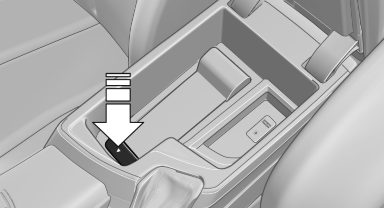
2. Insert the snap-in adapter at the front, arrow 1, and press down, arrow 2, until it engages.

Inserting the mobile phone
1. Depending on the mobile phone, remove the protective cap from the antenna connector and from the USB connection of the mobile phone.
2. Slide the mobile phone with the buttons facing up in the direction of the electrical connections, arrow 1, and push downward, arrow 2 until it engages.
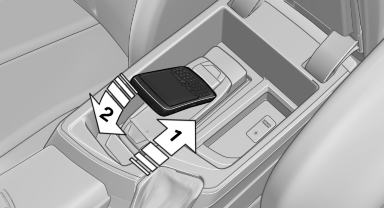
Removing the mobile phone
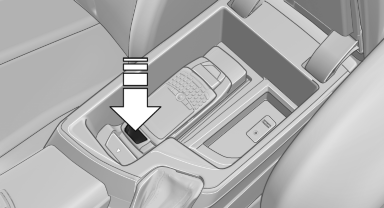
Press the button and remove the mobile phone.
See also:
2009 BMW X3 Review
There is very little about the 2009 BMW X3 that hasn't already been covered
by Cars.com; the 2007 model that Kelsey Mays reviewed is essentially the same
vehicle that's offered for 2009. What has ...
BMW Assist or ConnectedDrive
...
Range
After the reserve range is
reached:
A Check Control message is
displayed briefly.
The remaining range is
shown on the computer.
When a dynamic driving style is used, such
as when ...
