Incoming call
Receiving calls
If the number of the caller is stored in the phone book and is transmitted by the network, the name of the contact is displayed. Otherwise, only the phone number is displayed.
If more than one phone number is assigned to a contact, only the name of the contact is displayed.
For calls on the additional telephone, the number is only displayed if it is transmitted by the network.
An incoming call to the additional telephone is automatically rejected if there is an active call on the other telephone.
Accepting a call
Via iDrive
 "Accept"
"Accept"
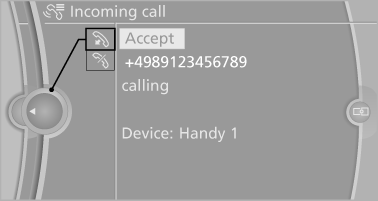
Via the button on the steering wheel
 Press the button.
Press the button.
Via the instrument cluster
"Accept"
Rejecting a call
Via iDrive
 "Reject"
"Reject"
Via the instrument cluster
"Reject"
Ending a call
Via iDrive
 "End call"
"End call"
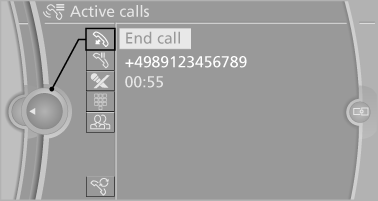
Via the button on the steering wheel
 Press the button.
Press the button.
Via the instrument cluster
"End call"
See also:
Low tire pressure message
The small warning
lamp lights up yellow
and the large warning lamp lights
up red. A message appears on the
Control Display. In addition, a signal
sounds.
▷ There is a flat tire or a ...
Notes
BMW CD/DVD players and changers are officially
designated Class 1 laser products. Do not operate if the cover is damaged; otherwise,
severe eye damage can result.
Do not use self-recorded CDs/DV ...
Snow chains
Only certain fine-link snow chains have been tested by BMW, classified as safe
for use and recommended. Consult your BMW center for more information. Snow chains
must be mounted in pairs and on th ...
