Received calls
Displaying calls
The list of incoming calls on the mobile phone is transmitted to the vehicle, depending on the mobile phone. The 20 telephone calls that were last received are displayed. The sorting order and display of the phone numbers depend on the particular mobile phone.
1. "Telephone".
2. "Received calls"
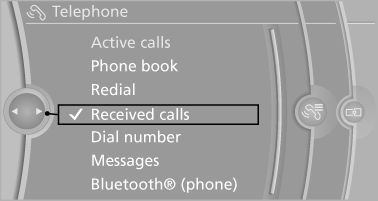
Calling a number from the list
Selecting an entry.
The connection is established.
Deleting a single entry or all entries
The erasure of entries depends on the mobile phone.
1. Highlight the entry.
2. "Options" Open.
3. "Delete entry" or"Delete list"
Saving an entry in the contacts
1. Highlight the entry.
2. "Options" Open.
3. "Store as new contact" or "Add to existing contact".
4. Select the contact, if necessary.
5. Select the type of number: "Home", "Business", "Mobile" or "Other" 6. Complete the entries if necessary.
7. "Store contact"
See also:
At a glance
This overview of buttons, switches and displays is intended to familiarize you
with your vehicle's operating environment. The section will also assist you in becoming
acquainted with the contr ...
Sound output
Switching on/off
When the ignition is switched off: press ON/OFF
button on the radio.
Muting
When the ignition is switched on or the engine
is running: press the ON/OFF button on the
radio. ...
High beams, headlamp flasher
High beams, headlamp flasher
▷ High beams, arrow 1.
▷ Headlamp flasher, arrow 2. ...
