Incoming call
Receiving calls
If the number of the caller is stored in the phone book and is transmitted by the network, the name of the contact is displayed.
Accepting a call
Via iDrive
 "Accept"
"Accept"
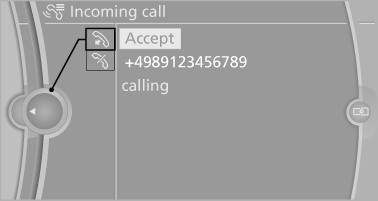
Via the button on the steering wheel
 Press the button.
Press the button.
Via the instrument cluster
"Accept"
Rejecting a call
Via iDrive
 "Reject"
"Reject"
Via the instrument cluster
"Reject"
Ending a call
Via iDrive
1. "Telephone".
2. Select an active call.
3.  "Active calls"
"Active calls"
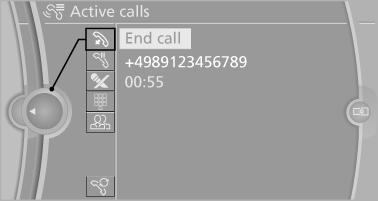
Via the button on the steering wheel
 Press the button.
Press the button.
Via the instrument cluster
"End call"
See also:
Renaming a station
A station with changing station names can be
renamed.
1. "Radio".
2. "FM" or "AM".
3. Select the desired station.
4. "Options" Open.
5. "Rename to:& ...
Notes
Displaying notes
1. "Office"
2. "Notes"
All notes are displayed.
Displaying the note
1. Select the desired note.
2. Scroll in the note if necessary:
► Turn the c ...
Language
Setting the language
Setting the language
To set the language on the Control Display:
1. "Settings"
2. "Language/Units"
3. "Language:"
Language
4. Select the de ...
