Pairing and connecting
 Pairing the mobile phone
Pairing the mobile phone
To avoid becoming distracted and posing an unnecessary hazard both to your own vehicle's occupants and to other road users, only pair the mobile phone while the vehicle is stationary.
1. "Telephone".
2. "Bluetooth® (phone)"
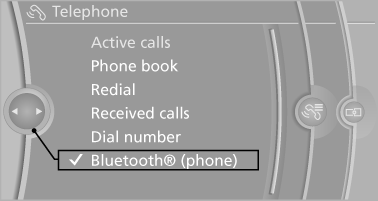
3. "Add new phone".
The Bluetooth name of the vehicle is displayed.
4. To perform additional steps on the mobile phone, refer to the mobile phone operating instructions: e.g. search for or connect the Bluetooth device or a new device.
The Bluetooth name of the vehicle appears on the mobile phone display.
5. Select the Bluetooth name of the vehicle on the mobile phone display.
6. You are prompted by the iDrive or mobile phone to enter the same Bluetooth passkey.
Enter the passkey and confirm.
or
Compare the control number in the display of the vehicle to the control number in the display of the mobile phone. Confirm the control number in the mobile phone and in the vehicle.
"OK"
7. Select the functions for which the mobile phone is to be used.
8. "OK"
If the pairing was successful, the mobile phone appears at the top of the list of mobile phones.
Four mobile phones can be paired with the vehicle at once.
If pairing was unsuccessful: what to do if.
See also:
Timeshift
Approx. one hour of the program being broadcast on the channel currently being
listened to is stored in a buffer. Prerequisite: the signal must be available.
The stored audio track can be played wi ...
What to do if...
Information on suitable mobile phones.
The mobile phone could not be paired or connected.
▷ Is Bluetooth activated in the vehicle and on
the mobile phone? Activate Bluetooth in the
vehicle ...
Maintenance and repairs
Advanced technology, e.g., the use of modern
materials and high-performance electronics, requires
suitable maintenance and repair methods.
Therefore, have this work performed only by a
BMW cent ...
