AUX-IN port
At a glance
▷ For connecting audio devices, e.g., MP3 player. The sound is output on the vehicle loudspeakers.
▷ Recommendation: use medium tone and volume settings on the audio device. The tone depends on the quality of the audio files.
Connecting
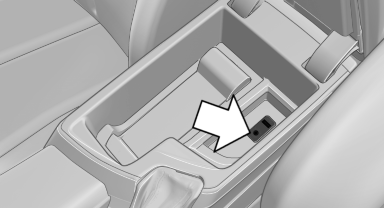
The AUX-IN port is located in the center armrest.
Connect the headphones or line-out connector of the device to the jack plug.
Playback
1. Connect the audio device, switch it on and select a track on the audio device.
2. "CD/Multimedia".
3. If necessary. "External devices".
4.  "AUX front".
"AUX front".
The sound is played back on the vehicle loudspeakers.
Volume
The volume of the sound output is dependent on the audio device. If this volume differs markedly from the volume of the other audio sources, it is advisable to adjust the volumes.
Adjusting the volume
1. "CD/Multimedia".
2. If necessary. "External devices".
3.  "AUX front".
"AUX front".
4. "Volume"
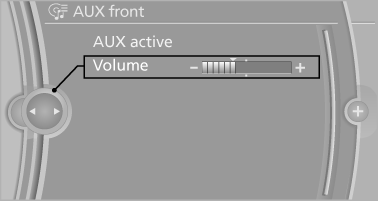
5. Turn the controller until the desired volume is set and press the controller.
See also:
Displays on the Control Display
Display the computer or trip computer on the
Control Display.
1. "Vehicle Info"
2. "Onboard info" or "Trip computer"
Onboard info
Displays on the "Onboard in ...
Notes
CD/DVD player and changer
Do not remove the cover
BMW CD/DVD players and changers are
officially designated Class 1 laser products. Do
not operate if the cover is damaged; otherwise,
severe e ...
The concept
Starting at a specific speed, this system alerts
you when the vehicle on streets with lane markings
is about to leave the lane. Depending on the
country-specific version of the vehicle, the
sp ...
