Playback
Loading the CD/DVD player
Insert the CD/DVD with the printed side up.
Playback begins automatically.
Reading can take a few minutes with compressed audio files.
Starting playback
A CD/DVD is located in the CD/DVD player or DVD changer.
1. "CD/Multimedia".
2. "CD/DVD".
3. Select the desired CD or DVD.

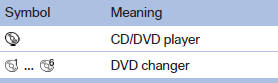
Playable formats
▷ DVD: DVD-ROM, DVD-R, DVD+R, DVDRW, DVD+RW, DVD-R DL, DVD+R DL, DVD audio (video part only), DVD video.
▷ CD: CD-ROM, CD-R, CD-RW, CD-DA, VCD, SVCD.
▷ Compressed audio files: MP3, WMA, AAC, M4A.
CD/DVD removal
1.  Press the button.
Press the button.
The CD/DVD is partially ejected.
2. Remove the CD/DVD.
See also:
Timeshift
Approx. one hour of the program being broadcast
on the channel currently being listened to
is stored in a buffer. Prerequisite: the signal must
be available.
The stored audio track can be playe ...
Switching spoken instructions on/off
The setting is stored for the remote control currently
in use.
1. "Navigation"
2. "Map"
3.
"Voice instructions"
Repeating spoken instructions
1. "Navigatio ...
2012 BMW 3 Series: Up Close
Of all BMW's cars, the 3 Series is the one that somehow escaped being hit by
the Chris Bangle ugly stick, so I didn't go to the redesigned compact sedan's
North American debut looking for sweet re ...
