Changing the list view
The list view changes every time the first symbol on the navigation bar is pressed.
Information on the channel is displayed.
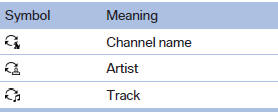
See also:
Adjusting
The following settings are available:
"Rear displays"
"Language/Units": language can be set
globally for all screens.
"Tone"
...
General information
Antifreeze for washer fluid
Antifreeze is flammable. Therefore, keep
it away from sources of ignition.
Only keep it in the closed original container and
inaccessible to children.
Follow th ...
A new interior
The new BMW 7-Series comes with one of the most luxurious interiors of any
premium car. In addition to a new iDrive controller and larger 10.2-inch screen,
owners will be able to programme frequen ...
