Controls
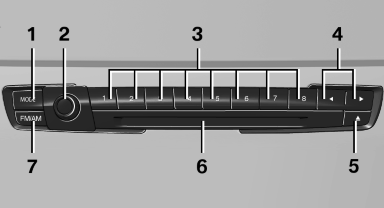
1 Change entertainment sources
2 Volume, on/off
3 Programmable memory buttons or radio station buttons
4 Change station/track
5 Eject CD/DVD
6 CD/DVD drive
7 Change wave band
See also:
Headlamp glass
Condensation can form on the inside of the external
lamps in cool or humid weather. When the
light is switched on, the condensation evaporates
after a short time. The headlamp glasses
do not n ...
Service booklet
Perform maintenance work at the service center,
and record the work in the service booklet.
The entries are proof of regular maintenance. ...
Storing
1. Switch on the ignition.
2. Set the desired position.
3. Press the button. The LED in
the
button lights up.
4. Press the desired button 1 or
2. The LED
goes out.
If the M button is pre ...
