Adjusting the volume
1. "CD/Multimedia", "Radio" or "Settings".
2. "Tone".
3. "Volume settings".
4. Select the desired volume setting.
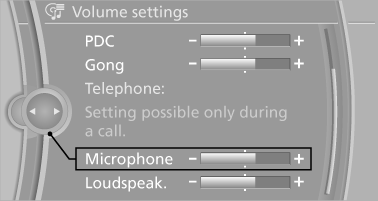
5. To adjust: turn the controller.
6. To store: press the controller.
See also:
5 Series Gran Turismo
For 2010, BMW added a hatchback version of its rear-wheel-drive 5 Series,
dubbed the 5 Series Gran Turismo, starting with a 550i "GT" powered by the same
400-hp, twin-turbo V-8 as the 55 ...
Fold-out position of the wipers
Fold-out position of the wipers
Required when changing the wiper blades or
under frosty conditions, for example.
1. Switch off the ignition.
2. Under frosty conditions, ensure that the
wiper bl ...
General information
BMW Assist provides you with certain services,
e.g., transmission of the position data of your
vehicle to the BMW Assist Response Center if
an Emergency Request* has been initiated.
Many BMW As ...
