Filtering traffic bulletins
You can set which traffic bulletins appear on the map.
1. "Navigation".
2. "Map".
3. "Options" Open.
4. "Traffic Info categories".
5. Select the desired categories.
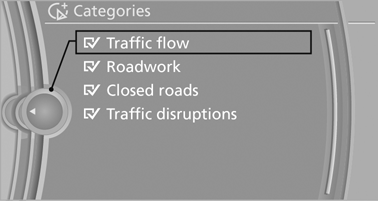
Traffic bulletins of the selected category are displayed on the map.
▷ Traffic bulletins that are relevant to the route are always shown.
▷ For your own safety, traffic bulletins that notify you of potentially dangerous situations, such as wrong-way drivers, cannot be hidden.
See also:
Protective action
Airbags are not triggered in every impact situation,
e.g., in less severe accidents or rear-end
collisions.
Information on how to ensure the optimal
protective effect of the airbags
▷ K ...
Displays in the instrument cluster
Displays in the instrument cluster
The gear position is displayed and the engaged
gear, such as M4, is displayed in manual mode. ...
Hazard warning flashers
Hazard warning flashers
The button for the hazard warning system is located
on the center console. ...
