Bypassing a section of the route
Calculate a new route for a route section.
1. "Navigation".
2. "Route information".
3. "New route for"
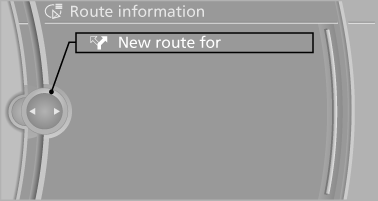
4. Turn the controller. Enter the number of miles within which you would like to return to the original route.
5. Press the controller.
See also:
Pressure specifications
The tire inflation pressure table, refer to
page 238, contains all pressure specifications
for the specified tire sizes at the ambient temperature.
Pressure specifications apply to approved
tire ...
Telephone
...
Overview
The hearts of sports car aficionados with an eye for beauty and a thirst for
luxury and innovative technology will beat a little faster with the arrival of
the new BMW 6-Series Coupe. The third ge ...
