Destination entry by map
Selecting the destination
1. "Navigation"
2. "Map"
The current position of the vehicle is indicated
on the map.
3.  "Interactive map"
"Interactive map"
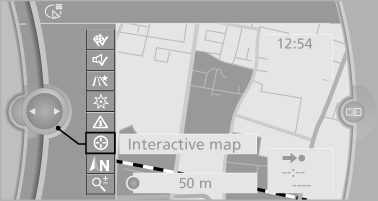
4. Select the destination with crosshairs.
▷ To change the scale: turn the controller.
▷ To shift the map: move the controller in the required direction.
▷ To shift the map diagonally: move the controller in the required direction and turn it.
Specifying the street
If the system does not recognize a street, one of the following is displayed:
▷ The name of a street nearby.
▷ The county.
▷ The coordinates of the destination.
Additional functions
Additional functions are available on the interactive map after the controller is pressed.
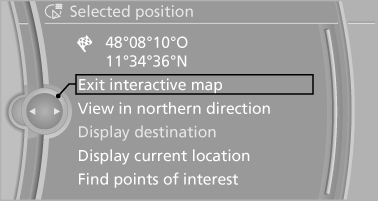
▷  Select the symbol.
Select the symbol.
"Start guidance" or "Add as another destination".
▷ "Exit interactive map": return to the map view.
▷ "View in northern direction" or "View in driving direction".
▷ "Display destination": the map section around the destination is displayed.
▷ "Display current location": the map section around your current location is displayed.
▷ "Find points of interest": the search for special destinations is started.
See also:
Service contract
After your contract with BMW Assist has expired,
the BMW Assist system can be deactivated
by the service center without you
having to visit a workshop.
After deactivation, an Emergency ...
Switching off automatically
The system switches off and the LED goes out:
▷ After approx. 160 ft/50 m when driving forward.
▷ Above approx. 22 mph/36 km/h when driving
forward.
Switch on the system again if nece ...
Setting treble, bass, balance, and fader
1. "CD/Multimedia", "Radio" or "Settings"
2. "Tone"
Tone
3. Select the desired tone settings.
Select the desired tone settings
4. To adjust: turn the c ...
