Indications on the Control Display
EfficientDynamics
Information on fuel consumption and technology can be displayed during driving.
1. "Vehicle Info"
2. "EfficientDynamics"
Displaying fuel consumption history
The average fuel consumption can be displayed within an adjustable time frame.
 "Consumption history"
"Consumption history"
Adjusting fuel consumption history time frame
 Select the symbol.
Select the symbol.
Resetting fuel consumption history
1. "Options" Open.
2. "Reset consumption history"
Displaying EfficientDynamics info
The current efficiency can be displayed.
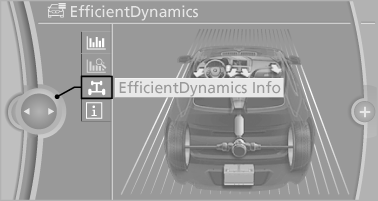
 "EfficientDynamics Info"
"EfficientDynamics Info"
The following systems are displayed:
▷ Automatic engine start/stop function.
▷ Energy recovery.
▷ Climate control output.
See also:
Show contact pictures
Pictures stored with the contacts are stored in
the vehicle when the mobile phone is connected
to the vehicle. The number of transmitted pictures
depends on the mobile phone. The mobile
phone ...
Office
...
Observe the following when
refueling
When refueling, insert the filler nozzle completely
into the filler pipe. Lifting up the fuel
pump nozzle during refueling causes:
▷ Premature pump shutoff.
▷ Reduced efficiency in t ...
