Configuring ECO PRO
1. "Settings"
2. "Driving mode"
3. "Configure ECO PRO"
4. Configure the program.
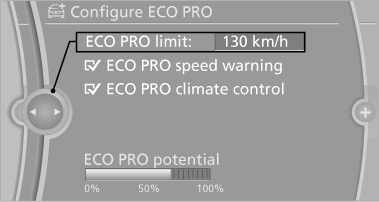
ECO PRO Tip
▷ "ECO PRO limit:":
Set ECO Pro speed at which an ECO PRO
Tip is to be displayed.
▷ "ECO PRO speed warning":
A reminder is displayed if the set ECO PRO
speed is exceeded.
ECO PRO climate control
"ECO PRO climate control"
The climate control is adjusted to be fuel-efficient.
The following settings are optimized:
▷ Cooling or heat output of the automatic climate control ▷ Exterior mirror heating ▷ Seat heating
ECO PRO Potential
The percentage of potential savings that can be achieved with the current configuration is displayed.
See also:
Automatic Hold
The concept
This system assists the driver by automatically
setting and releasing the brake, such as when
moving in stop-and-go traffic.
The vehicle is automatically held in place when
it is st ...
Automatic mode
The Auto Start/Stop function is operational after
each engine start.
The function is activated above a certain speed.
► Automatic transmission: from 5 mph, approx.
9 km/h. ...
Following the initial pairing
The mobile phone is detected/connected in
the vehicle within a short period of time
when the engine is running or the ignition is
switched on.
The phone book entries of the telephone
...
