Setting the compass zones
Sets the particular compass zones on the vehicle so that the compass operates correctly; refer to World map with compass zones.
World map with compass zones
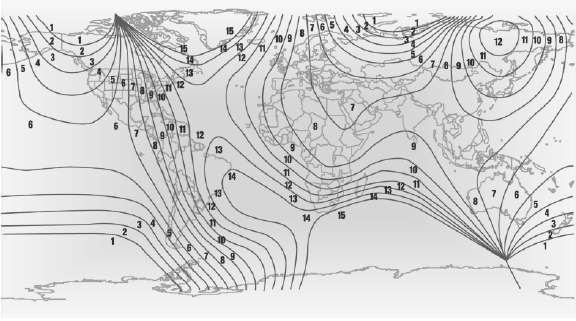
World map with compass zones
Procedure
1. Press and hold the control button for approx.
3 to 4 seconds. The number of the set compass zone appears in the mirror.
2. To change the zone setting, press the control button quickly and repeatedly until the number of the compass zone corresponding to your location appears in the mirror.
The set zone is stored automatically. The compass is ready for use again after approximately 10 seconds.
See also:
Camera
Rain, dirt, snow, or ice can impair camera operation.
The camera is automatically heated when the
external temperatures are low.
The camera is automatically cleaned together
with the headlamps ...
General information
Enclosed areas
Do not let the engine run in enclosed
areas; otherwise, breathing of exhaust fumes
may lead to loss of consciousness and death.
The exhaust gases contain carbon monoxide, an ...
Socket for OBD Onboard
Diagnosis
There is an OBD socket on the driver's side for
checking the primary components in the vehicle
emissions.
Emissions
The warning lamp lights up:
Emissions are deteriorating. Have
the vehic ...
