ECO PRO
Consistent tuning to minimize fuel consumption for maximum range with maximum driving stabilization.
Comfort functions and the engine controller are adjusted.
The program can be configured to individual specifications.
Activating ECO PRO

Press button repeatedly until ECO PRO is displayed in the instrument cluster.
Configuring ECO PRO
1. Activate ECO PRO.
2. "Configure ECO PRO"
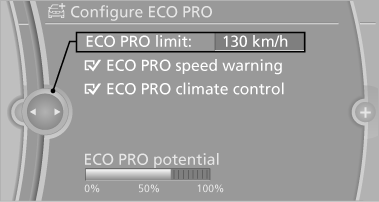
or
1. "Settings"
2. "Driving mode"
3. "Configure ECO PRO"
Make the desired settings.
See also:
Dimensions
Width, height
1. Vehicle height: 57.6 inches / 1,464 mm
2. Vehicle width, without mirrors: 73.2 inches
/ 1,860 mm
3. Vehicle width with mirrors: 82.4 inches
/ 2,094 mm
Length, wheel base
...
Tail lamps
▷ Turn signal, brake lamp: 21-watt bulb,
P21W.
▷ Brake force display: 21-watt bulb, P21W.
▷ Backup lamp: 16-watt bulb, W16W
▷ Tail lamp: LED technology.
Contact your serv ...
Controller
Select menu items and create settings.
1. Turn.
2. Press.
3. Move in four directions.
Buttons on controller
...
