SPORT
Sporty driving with optimized chassis and suspension with maximum driving stabilization.
The program can be configured to individual specifications. The configuration is stored for the remote control currently in use.
Activating SPORT
Press button repeatedly until SPORT is displayed in the instrument cluster.
Configuring SPORT
When the display is activated on the Control Display, the sport program can be set to individual specifications.
▷ Activate the sport program.
▷ "Configure SPORT mode".
▷ Configure the program.
Optionally, the sport program can be configured
before it is activated:
1. "Settings"
2. "SPORT mode"
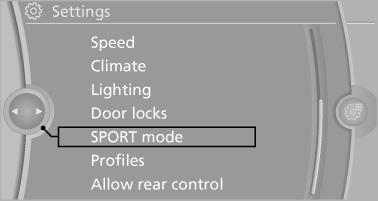
3. Configure the program.
This configuration is retrieved when the sport program is activated.
See also:
Headlamps
▷ Do not rub dry and do not use abrasive or
caustic cleansers.
▷ Soak areas that have been soiled e.g. due to
insects, with shampoo and wash off with
water.
▷ Thaw ice with d ...
SPORT+
Sporty driving with optimized chassis and suspension
with limited driving stabilization.
The driver handles several of the stabilization
tasks.
Activating SPORT+
Press the button repeatedly unt ...
Address book
Selecting a destination from the
address book
1. "Navigation"
2. "Address book"
Contacts with addresses are displayed if
these have been checked as destinations.
If the mob ...
