Ambient light
Depending on the equipment, the lighting can be individually adjusted in the interior for some lights.
Selecting color scheme
1. "Settings"
2. "Lighting"
3. "Ambient:"
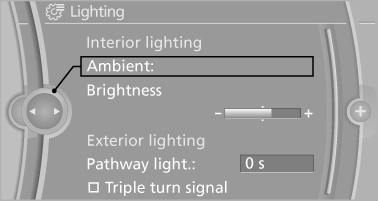
4. Select the desired setting.
If the color scheme of the line is selected and the welcome lamps are activated, the welcome lamps are displayed in color when unlocking the vehicle.
Setting the brightness
The brightness of the ambient light can be adjusted via the thumbwheel for the instrument lighting but also independently of it.
1. "Settings"
2. "Lighting"
3. "Brightness"
4. Adjust the brightness.
See also:
Adjusting the side extensions
Adjusting the side extensions
Fold forward for increased lateral support in the
resting position.
Removing
The head restraints cannot be removed. ...
Temperature
Turn the wheel to set the desired
temperature.
Turn the wheel to set the desired
temperature.
The automatic climate control achieves this
temperature as quickly as possible, if necessary
w ...
Protective action
Airbags are not triggered in every impact situation,
e.g., in less severe accidents or rear-end
collisions.
Information on how to ensure
the optimal
protective effect of the airbags
▷ ...
