Activating
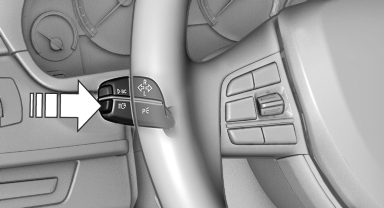
Activating
The High-beam Assistant can be activated when the low beams are switched on.
1. Turn the light switch to  or
or
 .
.
2. Press the button on the turn signal lever, arrow.

The indicator lamp in the instrument cluster lights up.
When the low beams are on, the lights are automatically brightened or dimmed.
The system responds to light from oncoming traffic and traffic driving ahead of you, and to adequate illumination, e.g., in towns and cities.

The blue indicator lamp in the instrument cluster lights up when the system switches on the high beams. Depending on the version of the system in the vehicle, the high beams may not switch off for oncoming vehicles, but may only be dimmed in the areas that blind oncoming traffic. In this case, the blue indicator light will stay on.
See also:
Traffic Jump
Traffic and weather information for a selected
region is broadcast every few minutes.
Selecting a region
1. "Radio"
2. "Satellite radio"3. Open "Options".
4. " ...
High beams/roadside parking lamps
1 High beams
2 Headlamp flasher
3 Roadside parking lamps
Roadside parking lamps, left or rightThere is an additional option of
switching on the lamps on the side of the car fa ...
Other services from BMW ConnectedDrive
New BMW 3-Series Sedan customers can order a selection of innovative remote
functions from BMW ConnectedDrive designed to provide the driver with
personalised assistance and therefore enhanced com ...
