Assist system information
Display on the Control Display
Information on the Assist system can be displayed by activating Assist on the Control Display.
1. "Settings"
2. "Control display"
3. "Driver assistance info"
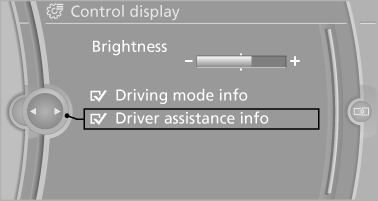
See also:
Vehicle equipment
All standard, country-specific and optional
equipment that is offered in the model series is
described in this chapter. Therefore, equipment
is also described that is not available in a vehicle, ...
Address book
Selecting a destination from the
address book
1. "Navigation"
2. "Address book"
Contacts with addresses are displayed if
these have been checked as destinations.
If the mob ...
Office
...
