Activating/deactivating the system manually
Using the button
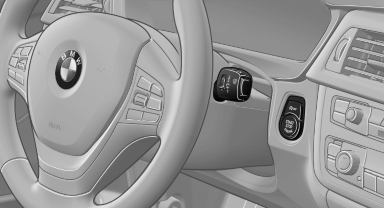
Using the button
 Press the button.
Press the button.
▷ LED comes on: Auto Start Stop function is deactivated.
The engine is started during an automatic engine stop.
The engine can only be stopped or started via the Start/Stop button.
▷ LED goes out: Auto Start Stop function is activated.
Switching off the vehicle during an automatic engine stop
During an automatic engine stop, the vehicle can be switched off permanently, e.g., when leaving it.
1. Press the Start/Stop button. The ignition is switched off. The Auto Start/Stop function is deactivated.
Automatic transmission: the transmission position P is engaged automatically.
2. Set the parking brake.
Engine start as usual via start/stop button.
See also:
Surround View
The concept
Surround View includes the following systems:
▷ Backup camera
▷ Side View.
▷ Top View.
It assists the driver when parking, maneuvering
and on blind driveways and i ...
Wiper blade replacement
Do not fold down the wipers without wiper
blades
Do not fold down the wipers if wiper blades have
not been installed; this may damage the windshield.
Replacing the wiper blades
1. To change th ...
Displays
Program selection
Pressing the button displays a list
of the selectable programs.
Selected program
The selected program is displayed
in the instrument cluster.
Display on the Control D ...
