Tilt
Three different tilt positions are available.
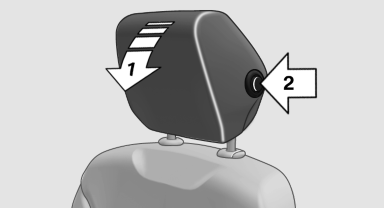
▷ Forward: pull the top edge of the head restraint forward, arrow 1.
▷ Back: press the button, arrow 2. The head restraint folds as far back as possible.
See also:
General information
The navigation system can determine the precise
position of the vehicle, with the aid of satellites
and vehicle sensors, and can reliably
guide you to every entered destination.
Navigation data ...
Cupholders
Use lightweight and shatterproof containers
and do not transport hot beverages; otherwise, there is an increased risk of injury
in the event of the accident. Do not force containers that are too ...
General information
Take the remote control with you
Take the remote control with you when
leaving the vehicle so that children, for example,
cannot operate the power windows and injure
themselves.◄
...
